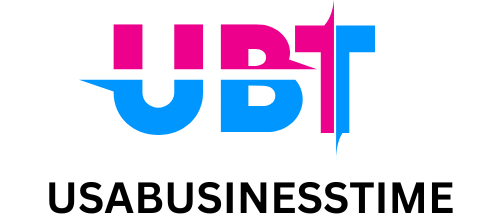GL.iNet travel routers are compact devices that bring secure, reliable internet connectivity wherever you go. Built for flexibility, these routers are popular among travelers, remote workers, and tech enthusiasts who need dependable internet on the move. From VPN support to easy multi-device connections, they offer an impressive range of features that cater to varied needs.
But what about continuous operation? Can a GL.iNet travel router handle round-the-clock use for an entire year? This article explores that question, covering power, maintenance, and performance considerations for long-term use, so you can keep your connection stable and secure—no matter where your journey takes you.
Table of Contents
Key Features of GL.iNet Travel Routers
GL.iNet travel routers stand out for their compact design and high functionality, making them a popular choice for travelers and remote users who require secure and portable internet. Here’s an overview of the key features that enhance their usability, flexibility, and reliability.
1. Dual-Band Connectivity
GL.iNet travel routers often support dual-band Wi-Fi, operating on both 2.4 GHz and 5 GHz frequencies. This capability allows users to switch between bands based on speed and range requirements. The 2.4 GHz band provides extended coverage, which can be useful in areas with obstacles or larger spaces. The 5 GHz band, on the other hand, offers higher speeds and is ideal in less congested environments.
2. VPN Compatibility
A major advantage of GL.iNet routers is their built-in VPN support, with compatibility for OpenVPN and WireGuard protocols. This feature is invaluable for users who prioritize secure browsing on public networks or need access to region-restricted content. By routing traffic through a VPN, these routers provide an added layer of security, helping protect personal information and maintain privacy online.
3. Multi-Device Support
These routers are designed to connect multiple devices simultaneously without compromising on performance. This feature makes them suitable for group settings, allowing users to connect laptops, smartphones, tablets, and other devices at once. Whether traveling with family or working with colleagues on a project, the router maintains stable connectivity across all connected devices.
4. User-Friendly Interface
GL.iNet routers are equipped with an intuitive interface, making setup and configuration straightforward even for users who may not have technical experience. The web-based dashboard provides access to essential settings, including VPN configuration, Wi-Fi options, and security updates. Many models also support a mobile app, allowing users to manage the router remotely.
5. Continuous Operation Capabilities
Built to handle extended usage, GL.iNet travel routers are known for their durability and reliable performance in continuous operation. With features like automatic firmware updates, they stay secure and up-to-date without requiring constant attention. These routers are built to handle long hours of use, making them a solid choice for users who need uninterrupted connectivity over days, weeks, or even months.
6. Customizable Settings and Open-Source Support
Many GL.iNet routers are based on OpenWRT, an open-source platform that allows for customization. Users can tailor settings to meet specific needs, adding features like ad blockers, network monitoring tools, and other utilities. This flexibility is especially appealing to tech-savvy users who want more control over their network environment.
7. Portable Design with Versatile Power Options
The compact design of GL.iNet travel routers makes them easy to carry and set up virtually anywhere. They often come with versatile power options, including USB or battery power, which enhances portability. Some models can even run on power banks, making them ideal for outdoor or on-the-go use where traditional power sources aren’t available.
8. Enhanced Security Features
In addition to VPN capabilities, these routers include multiple layers of security, such as firewall protection and access control settings. They provide the tools needed to secure data and manage access, helping users maintain a safe network connection even on public Wi-Fi networks.
Evaluating Continuous Operation: Is 24/7 Use Feasible?
Running a GL.iNet travel router continuously can be appealing for users who need non-stop internet access. While these routers are designed to be portable and durable, continuous operation over long periods brings some considerations related to power, stability, and performance. Here’s a closer look at what impacts 24/7 use and how these routers handle prolonged operation.

1. Durability and Build Quality
GL.iNet travel routers are crafted to withstand regular use, with robust internal components that support consistent connectivity. The solid construction and quality materials help them endure the demands of round-the-clock use. Although they’re built for travel, their components are designed to handle continuous operation, as long as they are managed well and not exposed to excessive heat or physical stress.
2. Power Consumption and Source Requirements
When running continuously, the choice of power source becomes essential. GL.iNet routers generally draw minimal power, often running on USB or adapters with a stable output. For constant operation, it’s best to use a reliable power source, such as a dedicated USB port or a quality power adapter. Portable power banks can work for shorter durations but may not be suitable for extended use. Keeping the power stable prevents interruptions and contributes to long-term performance stability.
3. Managing Heat for Long-Term Stability
Heat buildup is a concern for any electronic device operating without pause. GL.iNet travel routers are compact, so they don’t have large internal cooling systems. To avoid overheating, place the router in a well-ventilated space where air can circulate freely around it. Avoid enclosed areas, direct sunlight, or stacking the router with other electronics, as these factors can increase temperature. Managing heat effectively allows the router to maintain its performance without the risk of thermal stress.
4. Firmware and Software Updates
GL.iNet travel routers support regular firmware updates, which enhance security, performance, and compatibility. Keeping the firmware updated is especially useful for continuous operation, as updates can fix potential vulnerabilities or improve system stability. Many GL.iNet models allow for automatic updates, ensuring the router remains up-to-date without manual intervention. Regular updates help maintain a secure, stable environment for uninterrupted use.
5. Network Stability and Bandwidth Management
Continuous use also depends on maintaining a stable network connection. While GL.iNet routers handle multiple devices, connecting too many high-bandwidth devices simultaneously can strain the network, causing slower speeds or occasional dropouts. Monitoring the number of connected devices and distributing bandwidth evenly can improve network stability, especially in homes with many users or smart devices. Setting quality-of-service (QoS) priorities can also help manage network traffic effectively.
6. Protection Against Power Surges and Fluctuations
If the router is set up in a location prone to power fluctuations, using surge protectors or UPS (Uninterruptible Power Supply) devices is recommended. Power surges can damage internal components over time, especially during extended use. A UPS not only protects against surges but also provides backup power during outages, preventing sudden shutdowns that could disrupt settings or connectivity.
7. Routine Reboots for Performance Boosts
While these routers are capable of running for extended periods, occasional reboots help refresh the system and clear temporary files or cached data. A routine reboot, scheduled weekly or bi-weekly, can improve performance, prevent memory overuse, and reduce the chance of minor issues accumulating over time. For users managing the router remotely, some GL.iNet models offer remote management, making it easy to reboot from anywhere if needed.
Power Supply and Environmental Considerations
For a GL.iNet travel router to operate continuously, a stable power supply and suitable environment are key factors. Extended use depends on a reliable source of power and conditions that prevent overheating or signal interference. Here’s a closer look at these aspects to support consistent, long-term performance.
1. Choosing a Reliable Power Source
GL.iNet travel routers typically run on low power, often through USB adapters or direct connection to outlets. For constant operation, using a high-quality power adapter or dedicated USB port is recommended. Cheap or low-quality adapters may have fluctuations in voltage, which can disrupt connectivity or damage the router’s internal components over time. A stable power source contributes significantly to uninterrupted use, reducing the risk of unexpected restarts or connection loss.
Power Banks for Portability: While power banks offer flexibility for on-the-go usage, they may not be ideal for prolonged operation. Continuous power from a standard outlet is preferable for long-term stability. However, if using a power bank is necessary, consider high-capacity models with stable output, and remember that frequent recharging may interrupt router operation.
2. Managing Heat through Ventilation
Like any electronic device, a GL.iNet router can build up heat when running for extended periods. Excess heat can impact performance and may even lead to device failure if not managed properly. Placing the router in a well-ventilated area is a simple but effective way to prevent overheating. Keep the router away from direct sunlight, enclosed cabinets, or other heat-producing devices, as these conditions can trap heat and limit airflow.
Avoiding Clutter: Surrounding the router with other electronics or clutter can block vents and restrict air circulation, increasing the chances of heat buildup. For best results, place the router on a flat, open surface with enough space for ventilation around all sides.
3. Surge Protection and Power Stability
Unexpected power surges can harm electronic devices, especially those in constant use. To protect the router from sudden electrical spikes, consider using a surge protector. This device absorbs excess power during spikes, shielding the router from potential damage. For areas with frequent outages or unstable power, an Uninterruptible Power Supply (UPS) can provide additional protection, supplying backup power to maintain connectivity and prevent abrupt shutdowns.
Benefits of a UPS: A UPS keeps the router running during brief power outages, allowing it to transition smoothly back to the main power source once the outage ends. This setup prevents settings or configurations from resetting and helps avoid any disruptions in connectivity, which is especially useful for remote management setups.
4. Selecting an Optimal Location
Placement plays a significant role in both performance and longevity. To achieve stable signal strength and prevent overheating, position the router in an elevated location that is free from physical obstructions like walls, metal surfaces, or large furniture. Higher placement helps improve signal reach and reduces the impact of surrounding interference, leading to a more stable connection.
Avoiding Interference: Keep the router away from other wireless devices, such as microwaves, cordless phones, or baby monitors, as they may cause signal interference. Minimizing interference helps maintain a strong and consistent connection, which is essential for continuous operation, especially in environments with multiple devices connected to the network.
5. Environmental Conditions
Humidity and temperature levels can impact the router’s performance over time. Extremely humid or dusty environments may affect internal components, while high temperatures can strain performance. Try to place the router in a room with moderate temperatures and low humidity levels. If the router must be used in challenging environmental conditions, checking it periodically for signs of dust buildup or other wear can help maintain its functionality.
Preventing Dust Accumulation: Dust can accumulate on vents, restricting airflow and leading to overheating. Regularly cleaning the router’s vents with compressed air or a soft brush helps maintain proper ventilation, ensuring that the router stays cool even during prolonged use.
Maintenance and Longevity Tips
For those relying on continuous connectivity, maintaining a GL.iNet travel router over the long term involves simple but essential practices. Regular maintenance helps preserve both performance and device health, ensuring that the router operates smoothly for months or even years.
1. Scheduled Reboots
Even though GL.iNet routers are designed to handle continuous use, occasional reboots help refresh the system and prevent memory issues. Reboots clear temporary files and reset any minor glitches that might accumulate over time, keeping the router running efficiently. A weekly or bi-weekly reboot is typically enough to maintain stable performance. Many routers have options for scheduling automatic reboots, making it easy to keep this maintenance step on track without manual effort.
2. Regular Firmware Updates
Firmware updates are key for keeping the router secure and compatible with the latest networking standards. These updates often improve performance, fix bugs, and add new features, enhancing the router’s capability to handle extended use. GL.iNet routers generally support automatic firmware updates, which can be enabled through the device’s settings. Checking for updates periodically is a good practice if automatic updates are not enabled. Staying current with firmware releases minimizes potential security vulnerabilities and maximizes performance.
3. Monitoring Temperature and Ventilation
Overheating can lead to performance drops and hardware wear, so keeping the router in a well-ventilated space is important for longevity. As part of maintenance, occasionally check that the vents are clear of dust or obstructions. If the router is in a location prone to heat buildup, consider moving it to a cooler, open area to allow for better airflow. Small temperature-controlled fans or cooling pads can also help maintain a safe temperature if the router is in a warm environment.
4. Managing Connected Devices
Connecting multiple devices to the router can increase its workload, especially if these devices are high-bandwidth consumers. Regularly reviewing and managing connected devices can help avoid unnecessary strain on the router, preventing slowdowns or potential overuse of resources. Disabling the connections of inactive devices or setting device priorities can improve overall performance, especially in networks with many users or devices.
5. Performing Routine Security Checks
Since GL.iNet routers often connect to public or shared networks, maintaining security settings is essential. Regularly reviewing the firewall, VPN settings, and password protection can help protect the network. Changing passwords periodically, especially after using the router in public locations, adds another layer of security. Some models offer network monitoring features, which allow users to track and control connected devices for added security and peace of mind.
6. Clearing Cache and Logs
Over time, logs and cache files can accumulate and consume storage or memory resources on the router. Periodically clearing these files can free up space and contribute to smoother operation. Many routers provide easy access to log settings, allowing users to delete old logs or set limits on how much data is stored. Routine clearing helps prevent the router from slowing down due to limited storage.
7. Power Source Checks and Cable Maintenance
Inspecting the power source and cables periodically helps prevent issues caused by wear and tear. Loose or damaged cables can interrupt power flow, leading to sudden reboots or connectivity loss. Using high-quality, stable power adapters and cables helps maintain consistent power and prevents unnecessary stress on the router’s hardware. If the router is used in a portable setup, avoid bending or twisting the cables frequently, as this can damage the internal wiring over time.
8. Backup Configuration Settings
Regularly backing up the router’s configuration settings can be a lifesaver in case of unexpected resets or firmware issues. Many GL.iNet routers allow users to export settings as a backup file, which can be easily reloaded if needed. This practice saves time, allowing users to restore their preferred settings without reconfiguring the router from scratch. It’s particularly helpful for users who rely on custom settings, such as specific VPN configurations or network permissions.
Overcoming Common Challenges in Continuous Use
Using a GL.iNet travel router for continuous operation can bring a few challenges related to heat, power stability, and network performance. Addressing these issues helps maintain reliable connectivity and smooth performance. Here’s a closer look at these challenges and ways to manage them effectively.

1. Overheating Risks and Solutions
Running a router non-stop can lead to heat buildup, especially in confined spaces or warmer climates. Overheating can impact both speed and long-term functionality, potentially causing unexpected reboots or sluggish performance.
- Ventilation: Placing the router in an open area with good airflow reduces the chance of overheating. Avoid placing it inside cabinets or near other heat-producing devices.
- Elevating the Router: Elevating the router slightly can improve air circulation underneath, which helps in dissipating heat. Small cooling pads or stands work well for this purpose.
- Regular Temperature Monitoring: Some GL.iNet models offer tools to check internal temperature. Monitoring this occasionally allows users to identify if the router is running hot and take measures accordingly.
2. Power Fluctuations and Backup Solutions
Frequent power fluctuations can disrupt connectivity, especially during periods of high demand. Sudden power loss can also lead to data corruption or system errors if the router shuts down improperly.
- Surge Protectors: Using a surge protector reduces the risk of damage from sudden voltage spikes, which helps protect the router’s components.
- Uninterruptible Power Supply (UPS): A UPS device provides backup power during outages, ensuring that the router stays operational for a limited time until main power is restored. This setup prevents sudden shutdowns, maintaining connectivity and preserving router settings.
- Stable Power Adapters: High-quality adapters and cables provide consistent power and help avoid issues from power drops or fluctuations that may arise from lower-quality accessories.
3. Network Congestion and Bandwidth Allocation
Connecting multiple devices can strain the router, especially if several are engaged in high-bandwidth activities like streaming or gaming. This situation can lead to slower speeds or temporary connection drops.
- Bandwidth Control (QoS Settings): Quality of Service (QoS) settings allow prioritization of certain devices or types of traffic. By allocating bandwidth according to need, critical devices receive the necessary bandwidth, reducing the impact on overall network performance.
- Limiting Connected Devices: Disconnecting or disabling unused devices frees up bandwidth for active connections, helping maintain stability and speed.
- Periodic Reboots: Resetting the router occasionally can clear network cache and refresh IP assignments, which helps in preventing congestion from residual connections.
4. Firmware and Software Stability
Continuous use can occasionally lead to minor bugs or memory issues that affect performance over time. Firmware updates often address these issues and keep the router stable.
- Automatic Firmware Updates: Enabling automatic updates ensures the router remains equipped with the latest security patches and performance improvements. Updates are designed to fix known issues, making the device more resilient in prolonged usage scenarios.
- Manual Reboots for Memory Management: If automatic updates aren’t enabled, periodic manual reboots help manage memory usage and maintain performance, preventing potential slowdowns from prolonged activity.
5. Securing the Network from Unauthorized Access
Continuous operation may increase the chances of unauthorized access attempts, particularly in public or shared spaces. Keeping the network secure is important for both data privacy and performance.
- Strong Passwords and Regular Updates: Regularly updating the router’s Wi-Fi password and administrative login helps prevent unauthorized access. Using complex passwords with a combination of letters, numbers, and symbols makes it harder for others to breach the network.
- VPN for Added Security: GL.iNet routers support VPNs, which add an extra layer of security when connecting to public networks. This setup helps protect data from potential intrusions, especially in environments where the network is exposed to multiple users.
6. Dealing with Environmental Factors
Humidity, dust, and temperature extremes can affect the router’s performance over time. Environmental conditions play a role in hardware durability, particularly in outdoor or less-controlled indoor spaces.
- Dust Prevention: Placing the router in a dust-free environment or regularly cleaning it helps maintain ventilation and prevents overheating. Dust build-up can block vents, which reduces airflow and increases heat.
- Humidity Control: High humidity can lead to internal moisture, which may affect the hardware. Keeping the router in a dry place or using dehumidifiers in very humid environments helps prevent this risk.
- Temperature Protection: Extreme temperatures, whether hot or cold, can impact performance. Avoid placing the router near heat sources, and if the location is particularly hot or cold, consider using temperature-controlled cases.
Security and Stability in Continuous Use
Running a GL.iNet travel router continuously calls for a strong focus on security and stability. Continuous operation exposes the router to potential security threats and environmental factors that may impact performance over time. Implementing the right security measures and stability practices can help protect the network, maintain smooth operation, and ensure data safety.
1. VPN for Added Security on Public Networks
GL.iNet travel routers come with VPN compatibility, which is a valuable feature for securing data on public or shared networks. By encrypting the internet traffic, a VPN protects sensitive information from interception, especially in environments where multiple devices are connected to the same network.
- Consistent VPN Use: When traveling or using the router in shared spaces, keeping the VPN active helps maintain privacy and reduces the risk of data leaks.
- Multiple VPN Options: GL.iNet routers support popular protocols like OpenVPN and WireGuard, allowing users to choose based on security and speed needs. Both protocols provide strong encryption, though WireGuard is known for faster performance, which is beneficial for continuous operation.
2. Regular Password Updates and Strong Network Security
Securing the router against unauthorized access is critical, especially when it’s running non-stop. Strong passwords for both Wi-Fi access and the router’s admin settings help prevent unauthorized users from accessing the network.
- Password Complexity: Using a mix of characters, numbers, and symbols in passwords makes it harder for potential attackers to gain access. Regularly updating passwords also reduces the risk of unauthorized access.
- Admin Access Restrictions: Changing the default username and password for the router’s administrative access adds another layer of security. This precaution prevents unwanted changes to the settings and enhances network safety.
3. Firmware Updates for Security Patches and Stability
Firmware updates frequently include security patches that address known vulnerabilities, improving both security and operational stability. Enabling automatic firmware updates on the GL.iNet router ensures that the device remains protected against newly discovered threats without needing manual intervention.
- Automatic Updates: Keeping automatic updates on allows the router to receive patches as soon as they’re released, reducing exposure to potential risks. This approach also means that the router continues to operate smoothly, with bug fixes and improvements applied regularly.
- Manual Checks for Advanced Users: Advanced users who prefer manual control can periodically check for firmware updates in the device settings. This option is useful for users who want to assess changes before implementing them.
4. Network Monitoring and Access Control
Monitoring the network helps in detecting unusual activity, which could indicate unauthorized access or potential security threats. Many GL.iNet routers offer features for tracking connected devices and controlling access, making it easier to manage security on a continuously running network.
- Access Control Settings: Setting up access control allows the admin to specify which devices can connect, blocking unknown or suspicious devices from joining the network. This approach reduces the risk of unauthorized users accessing the network.
- Device Monitoring: Checking the list of connected devices periodically allows the admin to identify any unexpected devices on the network. Some models even offer notifications for new connections, which can alert the user to potential intrusions in real-time.
5. Firewall Settings and Port Management
A firewall acts as the first line of defense by monitoring incoming and outgoing network traffic. Configuring firewall settings on the router helps block unwanted access attempts and filters out potential threats.
- Custom Firewall Rules: Many GL.iNet routers allow for custom firewall configurations, which can be set up to block certain IP addresses, restrict traffic from specific regions, or limit access to certain types of data.
- Port Forwarding and Management: While port forwarding can be useful for specific applications, keeping unused ports closed reduces potential entry points for unauthorized access. For continuous use, only necessary ports should be open, and monitoring traffic on these ports helps in identifying unusual patterns.
6. Securing IoT Devices Connected to the Router
If using the router as a hub for IoT devices, maintaining security across these devices is just as important. Many IoT devices may lack advanced security features, which can create vulnerabilities if they are connected to the main network.
- Separate Network for IoT Devices: Creating a dedicated network for IoT devices isolates them from the primary network, reducing the risk of security issues spreading to other connected devices.
- Regular IoT Device Updates: Checking for firmware updates on IoT devices connected to the router keeps them secure and less vulnerable to potential exploits. Regular updates prevent devices from becoming weak points in the network.
7. Scheduled Security Audits
Regularly reviewing the router’s security settings helps in identifying any gaps or outdated configurations. A security audit includes checking passwords, reviewing access control lists, and verifying that all firmware and software are up-to-date.
- Bi-Annual or Quarterly Reviews: Conducting security reviews twice a year or quarterly provides an opportunity to refresh passwords, confirm device settings, and update any security protocols if needed.
- Testing for Vulnerabilities: Running vulnerability tests on the network can identify any weak spots in the setup. Many security tools are available for network testing, which can help users find and fix vulnerabilities in the router’s configuration.
Real-World Applications of GL.iNet Routers for Travelers
GL.iNet routers are highly versatile and valuable for various real-world applications, particularly for travelers and those who need reliable, secure connectivity on the go. From supporting digital nomad lifestyles to enhancing IoT device connectivity, these routers meet a wide range of needs with ease. Here’s a closer look at the practical ways GL.iNet routers are used and the benefits they bring to different scenarios.
1. Digital Nomad Lifestyle
Digital nomads depend on consistent and secure internet access to work remotely from anywhere. GL.iNet routers serve as a compact yet powerful tool for creating secure connections, no matter the location.
- VPN Compatibility for Security: Digital nomads often rely on public Wi-Fi in cafes, coworking spaces, and hotels. With built-in VPN support, GL.iNet routers enable a secure, private connection, protecting sensitive work-related data from potential risks on open networks.
- Multi-Device Connectivity: Many digital nomads work with multiple devices, such as laptops, smartphones, and tablets. These routers easily handle several devices at once, allowing seamless connectivity without slowing down.
2. Home Networking Solutions
GL.iNet routers are not only for travel but also serve as effective tools for home networks. They can be used as a secondary router to expand coverage or add secure features to the primary network.
- Guest Networks: Setting up a GL.iNet router as a guest network provides a separate Wi-Fi connection for visitors. This setup allows guests to access the internet without directly connecting to the main network, adding a layer of privacy and security.
- VPN for Streaming Services: For those interested in accessing streaming services with region restrictions, GL.iNet routers can act as a VPN hub for the entire home network, making it easy to view content securely from different regions on various devices.
3. IoT Device Connectivity and Management
As smart home devices become more common, users often need a secure way to connect and manage them. GL.iNet routers can serve as a dedicated network hub for IoT devices, providing a secure, isolated connection that keeps IoT activity separate from other network traffic.
- Dedicated IoT Network: Creating a separate network for IoT devices minimizes security risks, isolating these devices from other personal data and protecting against potential vulnerabilities in smart home gadgets.
- Remote Management and Monitoring: With GL.iNet routers, users can manage and monitor IoT devices remotely, adjusting settings or monitoring status through the router’s interface or mobile app. This flexibility is valuable for travelers who need to keep an eye on smart home devices from afar.
4. Remote Monitoring and Surveillance
For users who require a secure, reliable connection for surveillance systems, GL.iNet routers provide a portable, dependable solution. They allow users to connect cameras and other monitoring equipment without the need for complex installations.
- Setting Up Temporary Monitoring: GL.iNet routers can act as a temporary network for remote monitoring needs, such as during a trip or while setting up surveillance in rental properties. This setup lets users maintain control and view footage from their devices in real-time.
- Privacy Through VPN: A VPN connection through the GL.iNet router adds privacy for those accessing surveillance footage over the internet, keeping viewing sessions secure and private.
5. Secure Access for Remote Work
For those who need secure access to company networks while working remotely, GL.iNet routers create a private, encrypted connection that allows access to company resources without risking data exposure on public networks.
- Encrypted VPN for Remote Access: Many companies require employees to connect through a VPN for remote access to their networks. GL.iNet routers simplify this process, enabling secure VPN access on any device connected to the router, whether at home or on the road.
- Maintaining Compliance: Industries with strict security regulations, such as finance or healthcare, benefit from GL.iNet routers’ ability to support encrypted connections, helping remote employees comply with data protection requirements.
6. Traveling Families and Group Connections
When traveling with family or in groups, maintaining a stable and secure connection for multiple devices becomes a priority. GL.iNet routers provide a solution that can handle simultaneous connections across a variety of devices without compromising speed or security.
- Shared Wi-Fi Access: In hotel rooms, vacation rentals, or RVs, the router can act as a shared access point, allowing all devices to connect securely to a single Wi-Fi source. This shared connection reduces costs by avoiding multiple device fees in locations that charge per connection.
- Parental Controls: Some GL.iNet models offer basic parental control features, allowing parents to manage internet access times or restrict specific sites. This feature is beneficial when traveling with children, helping manage screen time on shared vacations.
User Experiences and Long-Term Reliability
For users relying on GL.iNet routers for consistent, long-term use, real-world experiences and feedback highlight their strengths and reveal practical insights into how these routers perform over time. Reviews from digital nomads, tech enthusiasts, and frequent travelers shed light on reliability, durability, and any challenges that may arise during extended operation.

1. Consistent Performance Over Time
Users report that GL.iNet routers maintain steady performance even during prolonged use, provided they are managed correctly. Many appreciate the router’s ability to handle multiple devices without noticeable drops in speed, making them suitable for group settings or remote work environments.
- Stable Speeds for Remote Work: Digital nomads and remote workers frequently mention that these routers provide dependable speeds across different locations. This stability allows for smooth video calls, file uploads, and online collaboration without interruptions.
- Minimal Downtime: When configured with regular reboots or scheduled updates, the routers run smoothly over long periods, with little downtime. Users also appreciate the convenience of remote access for reboots and adjustments if needed.
2. Ease of Setup and Portability
The portability of GL.iNet routers is highly valued by users who often switch locations. The compact size and easy setup process make them ideal for quick deployments, whether in a hotel, coworking space, or temporary office.
- Simple Setup Process: Many users note that the setup is straightforward, even for those with limited technical knowledge. The user interface is intuitive, allowing new users to configure the router, set up VPNs, and customize settings without hassle.
- Portable Design: Frequent travelers appreciate the small and lightweight design, which fits easily into travel bags. Some users even mention using the router in vehicles, such as RVs, to stay connected while on the road.
3. Security Features for Peace of Mind
One of the standout qualities frequently highlighted is the router’s security capabilities. Many users depend on the VPN compatibility for secure browsing on public networks, making these routers ideal for users who prioritize data protection.
- Dependable VPN Connections: The built-in VPN functionality receives positive feedback for simplicity and effectiveness. Users report that configuring VPNs on the router is easy, allowing them to secure all connected devices through a single setup.
- Firewall and Access Control Options: Advanced users also appreciate the additional security settings, such as firewall configurations and access controls, which offer control over device connections and protect against potential network threats.
4. Handling of Continuous Use and Durability
For those running the router continuously, GL.iNet models prove durable and reliable with proper management. Users often set these routers up for extended periods without experiencing major performance issues, particularly if they pay attention to factors like power stability and ventilation.
- Consistent Long-Term Use: Users running the router continuously for months report that the device remains stable, with periodic reboots and firmware updates aiding in performance retention. Positive feedback highlights that these routers withstand constant use well, with minimal signs of wear.
- Heat Management Observations: Some users in warmer climates suggest adding a cooling fan or placing the router in a well-ventilated area to prevent heat buildup. They note that taking simple measures to manage heat helps the device operate more smoothly over time.
5. Versatility in Real-Life Scenarios
GL.iNet routers receive positive reviews for their versatility, with users finding them valuable across different scenarios beyond travel, such as home networks, IoT setups, and even small business needs.
- Adaptability in Various Environments: Users in shared households or temporary workspaces find these routers versatile enough to support unique network needs, such as creating a separate guest network or isolating IoT devices.
- Convenience for Remote Management: Travelers who frequently use the router in multiple locations value the convenience of remote management options, which allow them to monitor and adjust settings even when away from the device.
6. Potential Drawbacks and Areas for Improvement
While overall feedback is positive, some users mention specific limitations or areas that could improve. These generally relate to advanced customization or higher data demands.
- Limited Speed for High-Bandwidth Needs: While GL.iNet routers handle general browsing and streaming well, some users find that speeds may slow slightly under high-bandwidth use, such as simultaneous HD streaming on multiple devices. This limitation is more noticeable for those with demanding data requirements.
- Firmware Customization Limits: Advanced users who want extensive customization options occasionally find that the firmware’s open-source capabilities, while flexible, may lack some specific advanced features. However, many still appreciate the OpenWRT base as a flexible platform for custom modifications.
7. Overall Reliability and Satisfaction
The general sentiment among users is that GL.iNet routers are highly reliable, easy to use, and effective for continuous operation. Whether for frequent travel, remote work, or securing public network connections, these routers deliver on their promise of steady and secure connectivity.
- High Satisfaction with Support and Updates: Users often commend GL.iNet’s regular firmware updates and customer support, which assist with troubleshooting and add features over time. Positive feedback on customer service contributes to a sense of trust in the brand.
- Value for Price: For the features provided, many users feel that GL.iNet routers offer solid value, especially for those who frequently need secure internet on the go. The combination of portability, security features, and reliable performance makes these routers a preferred choice for diverse connectivity needs.
Conclusion
GL.iNet travel routers offer a reliable solution for anyone in need of secure, portable, and continuous connectivity. With features designed for flexibility and ease of use, they support everything from simple internet access to more advanced functions like VPN connections and IoT integration. User experiences highlight their durability and effectiveness, especially for travelers, remote workers, and those seeking enhanced security on public networks. While some limitations exist for high-bandwidth needs, the overall feedback is overwhelmingly positive, making GL.iNet routers a valuable choice for diverse networking applications. With regular updates and a focus on user security, these routers stand out as practical tools for consistent, worry-free connectivity in various settings.